Individual blog posts may be imported for sharing upon the wiki. This would be most useful if the information is important enough that every student is required to take note of it; if every post of a blog needs to be shared, a better option would be to create an RSS feed for it, as discussed here.
The following was originally published March 15, 2012 at http://hypocaffeinic.com/2012/03/15/web-two-point-oh/
Web Two-Point-Oh
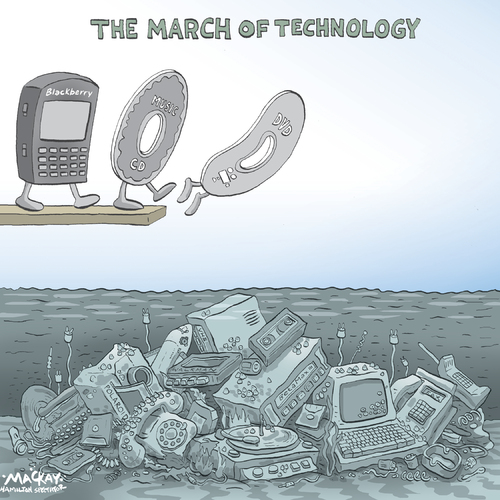
I’m now learning more about web 2.0 technologies, which seem to me distinguished from web 1.0 in the following ways:
- User-friendly and universal. Everybody from grandchildren to grandparents can use web 2.0 with its user-friendly WYSIWYG interfaces to self-publish and make their voice heard, and this is surely one of the greatest changes in the sharing and use of information this century, that anybody – everybody! – can create and share their own story and own view of the world. I rather love that, I think it’s just an absolutely incredible thing when you think about it..
- Dynamic. Create what you want and then change it tomorrow, work with others on a website and add pages where you want, shift elements around with just a click, and incorporate high-impact elements such as multimedia, streaming live footage, graphics, and embedded interactive tools.
- Community. I’ve met some of my best friends in the world on forums, and these are people I never, ever would have had the opportunity or venue to have met in real life. Web 2.0 tools such as forums and message boards have created infinite communities with as many varied themes and interests as there are stars in the sky! From the original simple Messenger internet messaging application and online chat rooms to modern video conferencing tools, Skype, Blackboard Collaborate, and other virtual meeting rooms, web 2.0 has made the world a very small place indeed, but our communities have become boundless.
There are now myriad web 2.0 tools available now, often for free and with the option to purchase what extra functionality you desire, and I expect there are more being invented and released everyday. I have no hope of course of even coming close to learning much about them all in the space of one course – it’s probably worthy of an entire degree alone! - but I’m going to go through and learn the fundamental points of difference of the main categories of these, share my thoughts on the use and suitability of them as educational tools, and also list a few examples for each.
There are some that I do really want to learn about in more depth, and these of course are those for which I see genuine and gainful benefit from implementing in my teaching (and, possibly, learning too). Off the top of my head I know I have real use for wiki, blog, forum, and online quiz technologies, so I am looking forward to spending more time on these and investigating just how useful they will be for me. For example, I’ve been keen on the idea of conceptests that was raised in the Seven Principles readings of last term, and so learning more about quiz and flashcard applications and tools will be essential for adding these skills to my repertoire.
I think overall that it is very easy to become utterly overwhelmed by the sheer depth and breadth of web 2.0 technologies out there, and there is risk of trying a little bit of everything here and there but inadvertantly using things just for the sake of it. We need to remember that when using these tools there is an inevitable period of adjustment for both us as educators and for the students who also use the tools, as well as ongoing increase in cognitive load every time they use the tool. Students and academics alike each have varying levels of technological savvy, so at the end of the day it’s essential to keep in mind that whatever we choose to use we also force upon our students, and the last thing anyone needs is to be endlessly sending or fielding support-related questions and requests!
In considering the use of web 2.0 in our teaching I expect I’m going to find that less is absolutely more, and that finding maybe two or three tools that really have great functionality, usability, and provide authentic learning opportunities would be absolute gold. I’m very open-minded about the tools I’ll be meeting, but just for fun I’m going to make a prediction about what these select few for me might be:
- Wiki: For class collaboration, file sharing, discussions this is likely to become indispensable.
- Quiz: I don’t know what’s out there yet, but as mentioned I love the idea of these and see real use for them. I’m very interested to find out what I think once I do get to learn about and try them – will I still be sold on the idea?
- Blog: A no-brainer really, but for now I expect blogs to remain a more personal publishing tool for myself rather than an outright teaching tool. By which I mean I’d use it to discuss paramedical / tertiary teaching stuffz, which may or may not include student input (would be awesome if they did!), but perhaps not explicitly for course facilitation. So far I adore the blog for reflective learning, professional representation, and sharing of information with colleagues / co-students.
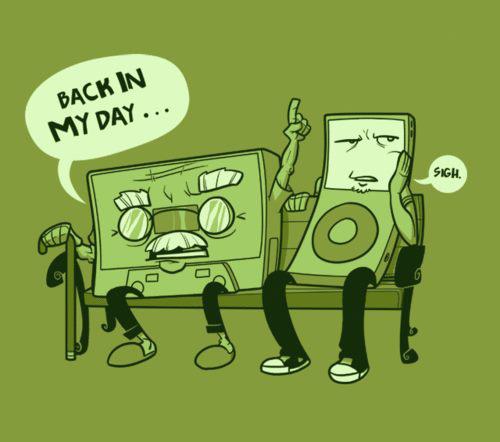
Comments (0)
You don't have permission to comment on this page.